Gacha Nox APK v1.3.0 Download for Android, PC & iOS
Here you can download the latest official available version of Gacha Nox APK for Android, PC and iOS. Right now, there is a new update [v1.3.0].  Download Gacha Nox APK (32-bit) Download Gacha Nox APK (64-bit) Download Gacha Nox for PC 💎 Best Gacha MODs
Download Gacha Nox APK (32-bit) Download Gacha Nox APK (64-bit) Download Gacha Nox for PC 💎 Best Gacha MODs
 Download Gacha Nox APK (32-bit) Download Gacha Nox APK (64-bit) Download Gacha Nox for PC 💎 Best Gacha MODs
Download Gacha Nox APK (32-bit) Download Gacha Nox APK (64-bit) Download Gacha Nox for PC 💎 Best Gacha MODs | 🔎Name | Gacha Nox |
| 🔗Version | 1.3.2 |
| 🗓 Date | 03/2025 |
| 📱 Devices | Android |
| ⚖️Size | 174 Megabytes |
| ✔️Made by | Noxula |
| 💲 Price | Free to play |
| ➕Category | Casual, Gacha MOD |
 Gacha Nox Loading Screen
Gacha Nox Loading Screen Gacha Nox Noxula OC
Gacha Nox Noxula OC Gacha Nox New Shoes
Gacha Nox New Shoes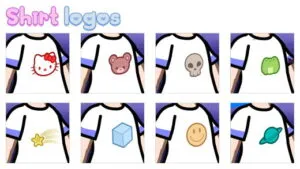 Gacha Nox Logos
Gacha Nox Logos Gacha Nox Face Accesories
Gacha Nox Face Accesories Gacha Nox Shirts
Gacha Nox Shirts Gacha Nox Props
Gacha Nox Props Gacha Nox Pants
Gacha Nox Pants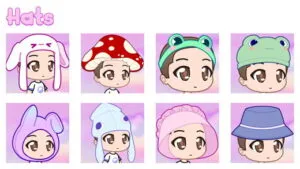 Gacha Nox Hats
Gacha Nox Hats Gacha Nox Jackets
Gacha Nox Jackets Gacha Nox Shirt Sleeves
Gacha Nox Shirt Sleeves Gacha Nox Blush
Gacha Nox Blush Gacha Nox Mouths
Gacha Nox Mouths
 Gacha Nox Eyes
Gacha Nox Eyes Gacha Nox Hairstyles
Gacha Nox Hairstyles Gacha Nox Assets
Gacha Nox Assets💡 Gacha Nox 1.3.0 Update New Features [Gacha Nox VS Gacha Club]
Gacha Nox is one of the best Gacha Club MODs available to date. Its release has been announced for a long time, but it has finally been released for Christmas 2022. Regarding its operation it does not differ much from other mods except for the fact of quality. In Gacha Nox we will not only be able to create our anime and manga characters in a personalized way, but we will also be able to interact with them in different ways. We will also have a lot of additional options, such as importing and exporting characters from games like Gacha Club, or sharing some content with our friends.+13 new rear hair
+8 new front hair
+3 new back hair
+6 new ponytails
+1 ahoge
+12 new eyes
+5 new pupils
+8 new blushes
+new objects
+13 hats
+76 accesories
+20 facial accesories
+76 accesories
+15 scarves
+40 shirts logos
+26 shirts
+7 shirt sleeves
+11 jackets
+15 belts/skirts
+21 new mouths
+6 new noses
+12 new chins
+11 face shadows
+13 pants
+21 socks
+9 shoes
+1 glove (nails)
+3 knee accesories
+12 props
+24 new hands
+5 new effects
+12 new poses
+18 new backgrounds
+new pets
Gacha Nox Features & Review Video
In the following video you can see a review of the youtuber GachaXY about Gacha Nox, in which you can see one by one all the new features included in the mod.🛠Gacha Nox Installation Guide: How to Install and Play on Android, PC & iOS
Below we will explain the installation process step by step, so you can install Gacha Nox on Android, Windows, MacOS, Linux and Chromebook:
- 1️⃣ Download your Gacha Nox file from the above sections. There is a PC version, and two mobile versions (32-bit and 64-bit).
- 2️⃣ When downloading, you may be asked if you want to download the file as it may damage your device, tell it that you want to download it anyway, as it is a clean file and without any danger.
- 3️⃣ Once you have the Gacha Nox file downloaded to your device, you must go to the general settings and grant permissions to install unknown applications (this step is usually only done in mobile versions).
- 4️⃣ Now we just have to run our Gacha Nox file, if we are in a mobile version we will run the .APK version, and if we are in a PC version we will run the .EXE version.
- 5️⃣ Follow the installation instructions provided by the device until the installation wizard finishes.
- 6️⃣ Once finished, we will be able to play Gacha Nox.
Installation Guide for Other Devices
How to play Gacha Nox in Chromebook? +
To play Gacha Nox on Chromebook devices we must do the following:
- The first step to play is to activate the ADB functionality in our Chromebook, for this we go to settings in the left menu and activate the Linux option (Beta).
- Once activated click again on the Linux option. And look for a switch that says ADB Debugging.
- Restart your Chromebook device.
- When you start your Chromebook device you should see a warning to which we will have to give to accept or allow.
- In case you do not see this warning, restart your device again, sometimes you have to do it several times.
- Navigate to your applications terminal and enter the following code: sudo apt-get install android-tools-adb -y
- Once the installation is finished connect ADB to Linux on our Chrome OS and enter the following command: "adb connect 100.115.92.2:5555"
- Now the computer will ask you if you accept USB Debugging, we will say yes, always allow.
- Navigate to the system page, open the developer options and enable ADB Debugging.
- Now download your APK and save it to the Linux folder in My Files.
- Open the terminal and enter the command adb install filename.apk Where it says filename we will enter the name of our .apk file.
- If you get an error message that there is more than one device, enter the following code "adb -s emulator-5554 install filename.apk"
- And that's it, we can now play Gacha Nox on Chromebook, no need to run Developer Mode and lose your warranty.
How to Play Gacha Nox in Linux? +
To play Gacha Nox on our Linux computer we will have to:
- The first step to play Gacha Nox on Linux will be to download the file that we attach in the Windows version (we will use the same file even if they are different operating systems).
- Then we will have to download the WineHQ software, it is a software that allows us to run Windows programs on other operating systems, including Linux.
- We will install the .exe file inside WineHQ.
- Finally we execute the file from WineHQ.
- Now we can play Gacha Nox on Linux.
How to Play Gacha Nox in MacOS? +
To play Gacha Nox on our MacOS we must do the following:
- To start we will have to download the Gacha Nox file of the Windows version.
- Subsequently we must download the WineBottler program, it serves to be able to execute Windows files in MacOS devices.
- We proceed to install the .exe file in the WineBottler.
- Now we execute the .exe file from the WineBottler program.
- We can now play Gacha Nox on our MacOS computer.
⁉️Gacha Nox FAQs - Frequently Asked Questions
Do I need to uninstall Gacha Club in order to install Gacha Nox? +
No, Gacha Nox gets installed as a individual app, so you don't need to delete Gacha Club or other gacha mods.
Can I import characters from other Gacha Club versions? +
Yes, you can freely import and export characters, but characters maybe appear differently if modded items are being used.
Will I lose my save data if I install the mod? +
No, this mod uses its own save data, it does not overwrite any data from other apps.
Is Gacha Nox safe? +
Yes, Gacha Nox is safe to download and use on Android and PC platforms. However, it's crucial to be aware that there is no legitimate iOS version for iPhone and iPad. Any iOS versions you may find online are scams and could be harmful to your device.
Does Gacha Nox Cost Money? +
No, Gacha Nox is free to download and play. It operates on a 'free-to-win' model, meaning there are no in-game purchases required to succeed. Enjoy the game without any financial commitment.
Will Gacha Nox be on iOS (Apple)? +
Unfortunately, Gacha Nox will not be available for iOS devices like iPhone and iPad. This is due to copyright concerns related to its status as a Gacha Club mod, which makes it ineligible for listing on the Apple App Store.
How Does Gacha Nox Work? +
Gacha Nox is a mod of Gacha Club and offers an intuitive gameplay experience. Its primary focus is on creating new original characters (OCs) for your collection. The unique aspect of Gacha Nox is its exclusive range of clothing and accessories, which aren't available in the original Gacha Club game.
When is Gacha Nox Coming Back? +
Gacha Nox is set to return as a new and improved mod called Gacha Nebula. Many of the items and features you enjoyed in Gacha Nox will also be available in Gacha Nebula.
When did Gacha Nox Come Out? +
If you are wondering when was Gacha Nox made, you need to know that it was officially released on December 26, 2022, the day after Christmas.
Who made Gacha Nox?? +
Gacha Nox was created by Noxula, a talented artist within the Gacha community. The mod also features various items designed by multiple artists.
Can I Play Gacha Nox without Downloading it? +
No, as of now, you cannot play Gacha Nox online. It is a downloadable mod and does not offer an online version.
What program did you use to create Gacha Nox? +
I used JPEXS Free Flash Decompiler to modify the data, Apktool M to edit and sign the apk file and Resource Hacker to change the icon of the executable.
 Gacha 2
Gacha 2
 Gacha Nebula
Gacha Nebula
 Gacha Customs
Gacha Customs
 Gacha Luminal
Gacha Luminal
 Gacha Nymph
Gacha Nymph
 Gacha Art
Gacha Art
